Migration steps for Bluetooth Printer plus – For the android version below 10;
It is mandatory to use app specific folders in the latest and Android policies, so Bluetooth printer plus not allowed to used folder in the “Internal Storage”. So we are asking all our user to migrate files from the Internal storage to app by using the Migrate option.
Open migration window by selecting “Migrate from old App” option from more option in toolbar or select Migrate option in “OPEN” button.
Click “START MIGRATION”
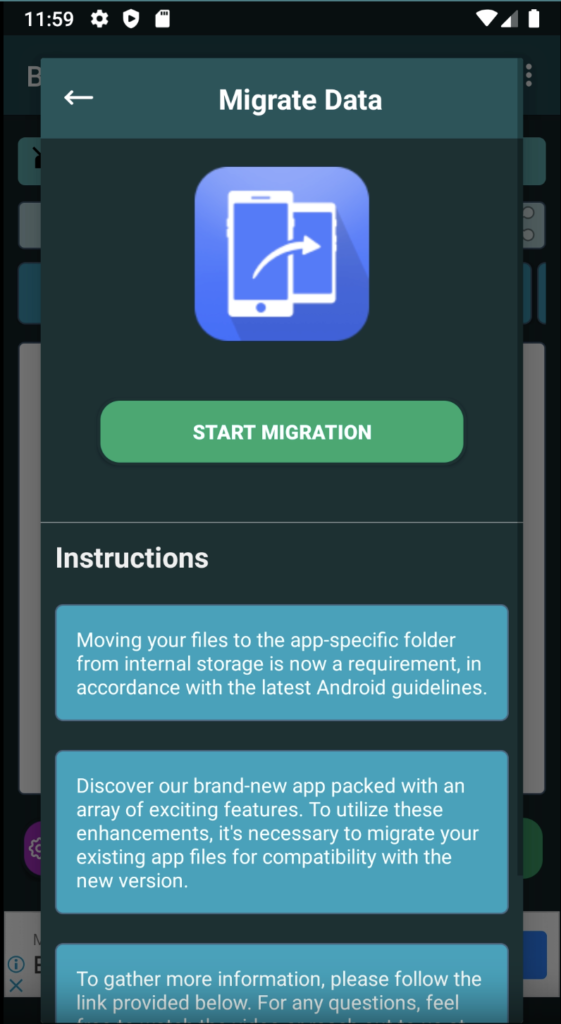
2. Click “ALLOW” for storage permission (if app doesn’t have permission)
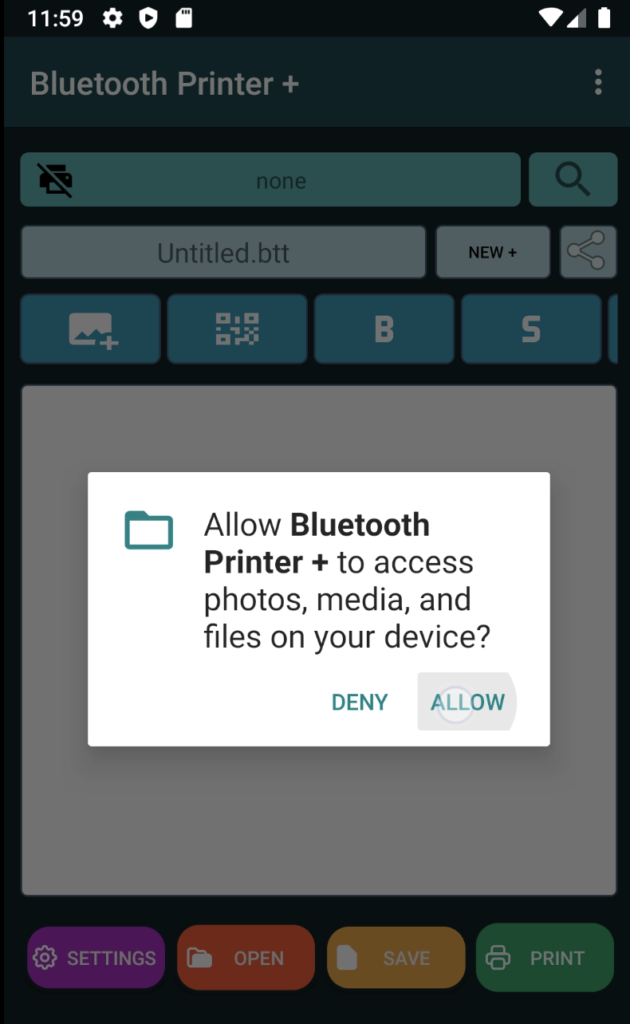
Thats it. now check your files by clicking “OPEN” button.
Please Note: After Migrating new flow, If you Uninstalled the app, your print files also will be removed. So it is advisable to take export before uninstalling the app.
If you faces any issues mail us to iyaltamizh@gmail.com
If you don’t want this and wants to old app. Download the apps from below link – https://bluetoothprinter.in/bluetooth_printer_plus.apk